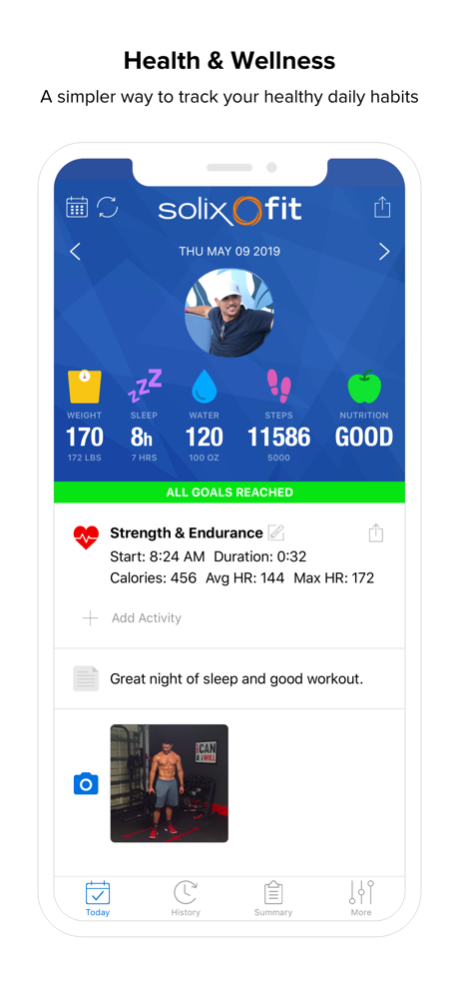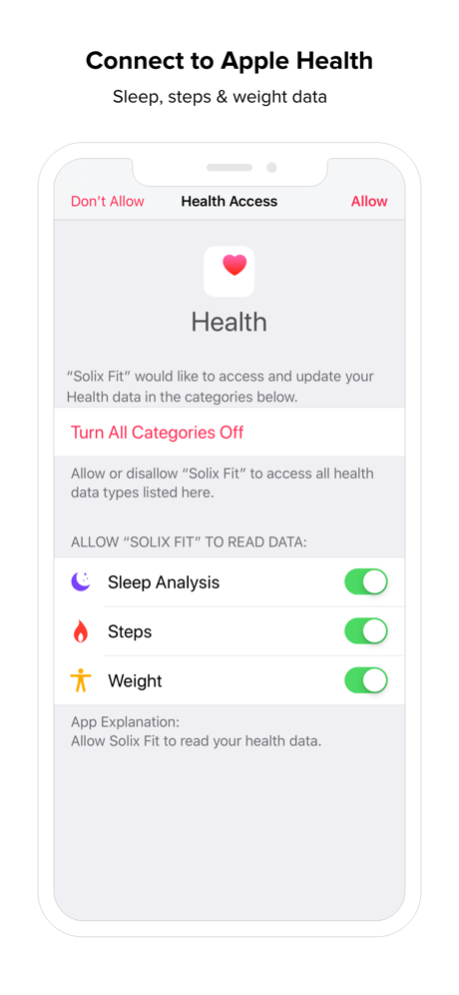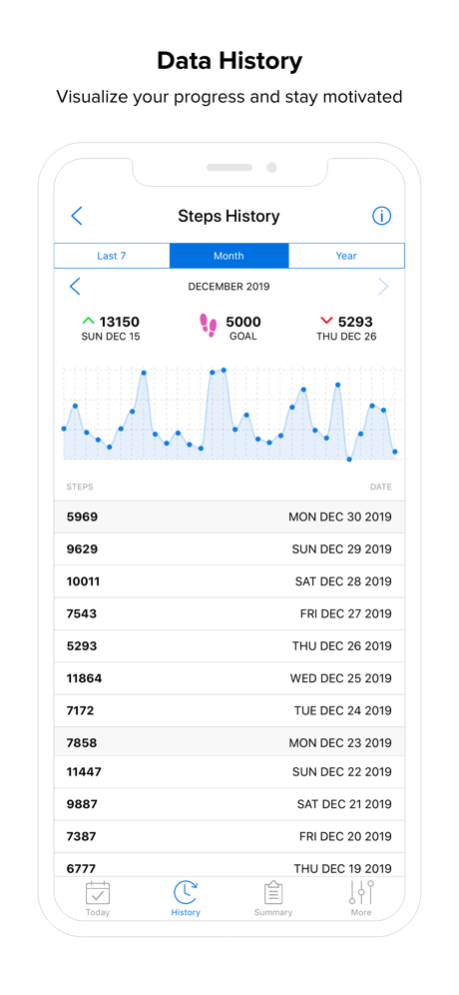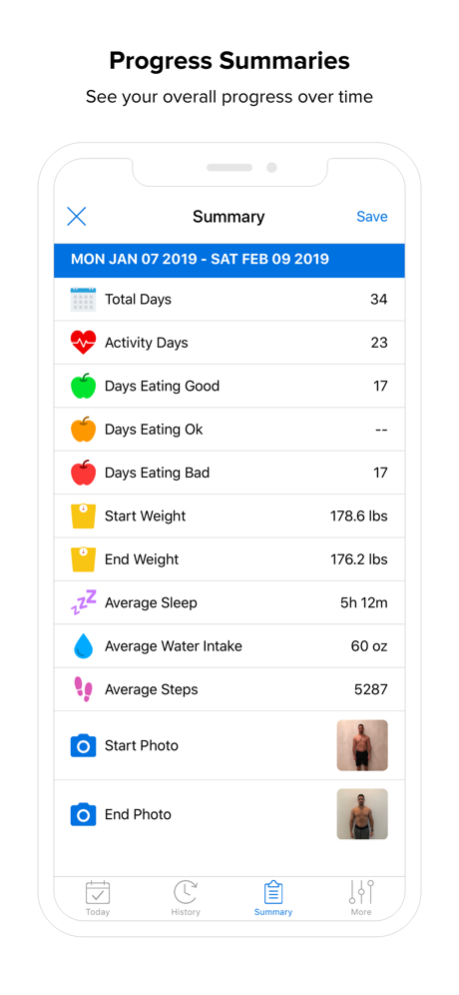Solix Fit 1.9.2
Continue to app
Paid Version
Publisher Description
INTUITIVE DESIGN
Easy-to-use, clean screens and menus make this app a joy to use
PROGRESS SUMMARY
See your gains over days, weeks, months, or a custom date range
TRACK YOUR GAINS
Write notes and upload photos to track your daily progress
COLOR-CODED NUTRITION
Zero in on your nutritional quality with green, yellow and red tags
ACHIEVEMENT BADGES
Hit your goals and get badges for daily streaks and milestones
SHARE YOUR DAILY LOG
Share your progress and achievements with friends and family
----------------------
Solix Fit was designed for your health by health enthusiasts. We combined over 15 years of fitness experience with health tracking to create an app that caters to your healthiest behaviors.
Solix Fit focuses on health metrics such as weight, sleep, water intake, steps and nutrition, while still logging workouts and intensity like other popular apps.
Solix Fit was engineered with your convenience in mind. For example, you can quickly tag and spot the nutritional quality of your meals with green, yellow, and red color codes. We hope you find Solix Fit as enjoyable and easy to use, as we do.
May 30, 2023
Version 1.9.2
Updated App Privacy information.
Added a way for users to delete their data and account.
Fixed additional minor bugs.
About Solix Fit
Solix Fit is a paid app for iOS published in the Health & Nutrition list of apps, part of Home & Hobby.
The company that develops Solix Fit is Eric Morales. The latest version released by its developer is 1.9.2.
To install Solix Fit on your iOS device, just click the green Continue To App button above to start the installation process. The app is listed on our website since 2023-05-30 and was downloaded 3 times. We have already checked if the download link is safe, however for your own protection we recommend that you scan the downloaded app with your antivirus. Your antivirus may detect the Solix Fit as malware if the download link is broken.
How to install Solix Fit on your iOS device:
- Click on the Continue To App button on our website. This will redirect you to the App Store.
- Once the Solix Fit is shown in the iTunes listing of your iOS device, you can start its download and installation. Tap on the GET button to the right of the app to start downloading it.
- If you are not logged-in the iOS appstore app, you'll be prompted for your your Apple ID and/or password.
- After Solix Fit is downloaded, you'll see an INSTALL button to the right. Tap on it to start the actual installation of the iOS app.
- Once installation is finished you can tap on the OPEN button to start it. Its icon will also be added to your device home screen.